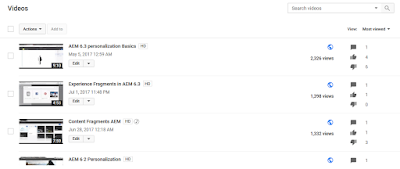The new AEM features are categorized into below areas
1
Cloud Scale and Security
Cloud Manager
2 Fluid Experiences
Content Fragments, Experience Fragments, Content Services
3 Content Intelligence
Smart Layout, Smart Tag , Smart Crop, Automated Forms Conversion
4 Marketing and IT Velocity
Core Components and Style System, Single-Page Application Editor, Native Support for Creative Cloud for Enterprise, Digital Signage
What’s New in AEM 6.4: AEM Sites, AEM Assets, AEM Forms
Feature Video Here
1) Cloud Scale & Security Proven business:- Provides a critical cloud performance with scale and security for the most demanding brands. Below are the major highlights,
*Secure Dedicated Environments
*Upgrading and Patching
*Customer Self-Service with Cloud Manager
*Continuous Integration/Continuous Delivery of custom code, Testing Automation, Best Practices
2) Fluid Experiences:- Unique combination of data and content to handle omni-channel experiences across owned, earned and paid end-points so brands can truly connect with customers. Below given core components of fluid experiences.
a)
Content Fragments - Design, create, curate and use page-independent editorial text content with embedded or associated media.
CF: Content authoring in a modular way, below page-level and content delivery not bound to presentation
Editorial Content - Text written by Copy Writers; Elements, Paragraphs, Variations
Mixed Media - Images in paragraph sequence; Curate relevant images more strictly than with associated collections
Summarization - Goal-based shortening of text; Achieve editorial goals with AI assistance
b)
Experience Fragments -A group of components with layout that can live independently
Consistent experiences and layouts across channels
c)
Content Services: A lightweight, read-only way for accessing content (e.g. JSON) from AEM to deliver to any channel. Core areas are given below.
A light weight way to get content independent of layout and repository
Channel agnostic reuse of content that may be in Assets or part of a Sites project
Out of the box, extensible content models
Automatically generated service endpoints
3) Content Intelligence:- Valuable insights and automation of content discovery, creation and performance powered by Adobe Sensei and pervasive data platform.
Content Intelligence
Automatically create and scale personalized variations of page experiences, based on your audience engagement preferences. Core feature are given below.
Smart Layout: Smart Layout uses Adobe Sensei artificial intelligence to optimize the layout of content and surface the most engaging content within a page based on analytics across your key business performance metrics.
Smart tags: The next-generation of Smart Tags uses a self-learning algorithm to recognize images and populate tags based on your unique business taxonomy.
Smart crop: Non-destructive editing selects the appropriate area of the asset and automatically crops to the precise standards powered by AI.
 Automated Forms Conversion
Automated Forms Conversion
Automatically identify & digitize input fields on a traditional PDF form Creates more inviting mobile experience, reduces enrollment abandonment
4) Marketing & IT Velocity:- Enable Marketing, IT and Creatives to work in parallel so no team is a bottleneck to realizing value. Core features are below.
Style System: Design Consistency with Minimal Development Effort
Single-Page Application Editor: IT and Business Collaboration. Preview and edit Single Page Applications built on your favorite framework. This allows marketing and developer authors to collaborate and edit content seamlessly regardless of the authoring framework used for creation of SPA. Allows entry into Progressive Web Apps – emerging trend for mobile web with native mobile app accessibility.
Native Support for Creative Cloud for Enterprise with AEM Assets
Digital Signage : Access screens though unified AEM admin, Locations can be organized hierarchically, Schedules on location ,Single screen sequenc.
Follow us for latest AEM updates, we are coming up with new articles on working with AEM 6.4 and demo videos.
Subscribe Our YouTube Channel Here.
Read More on AEM 6.4
AEM 6.4 Features
Advantages of using Adobe Cloud Manager for AEM
Dynamic Media & Related Features in AEM 6.4
OVERVIEW - AEM 6.4
Machine Learning Enabled Features in AEM Experience
Fragments enables Experience-as-a-Service, where the CMS controls
partial-page rendering, or Hybrid CMS, solutions that let you push your
content to any channel — just as headless systems do — using a delivery
tier that connects all those channels and shares data between them.
Experience
Fragments enables Experience-as-a-Service, where the CMS controls
partial-page rendering, or Hybrid CMS, solutions that let you push your
content to any channel — just as headless systems do — using a delivery
tier that connects all those channels and shares data between them.