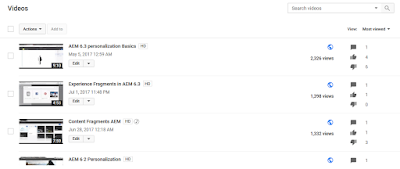Pattern Detector helps in assessing the complexity of AEM upgrades.
How the Pattern Detector works?
Pattern detector scan the existing code base before upgrade to ensure that there are no code breakers involved in current code base. After scanning, Pattern Detector provides a set of action items to fix if any issues found. This includes detailed report of violation explanations and remediation guidance.
How this is helpful?
AEM 6.4 reserves some of the paths and reserved granite codes for internal AEM use only. So Pattern Detector checks any such paths which may be over written by upgrade, also any API which may not be compatible with 6.4 version. Pattern detection is a mandatory step for upgrading to AEM 6.4
Install & configure Pattern Detector:
The installation & configuration steps can be found here
The Pattern detector is available for versions AEM 6.1, AEM 6.2, AEM 6.3, which is downloadable using Adobe Id. This needs to be installed through AEM package manager.
Access & Analysis of report:
Go to configrMgr and select 'Status'> Pattern Detector. The reports are available in normal text or JSON formats.
Some of the Pattern detector sample codes are
Pattern detector is recommended to use at stage environments to avoid any slowness in production environments.
Read More on AEM 6.4
AEM 6.4 Features
Advantages of using Adobe Cloud Manager for AEM
Dynamic Media & Related Features in AEM 6.4
OVERVIEW - AEM 6.4
Machine Learning Enabled Features in AEM
How the Pattern Detector works?
Pattern detector scan the existing code base before upgrade to ensure that there are no code breakers involved in current code base. After scanning, Pattern Detector provides a set of action items to fix if any issues found. This includes detailed report of violation explanations and remediation guidance.
How this is helpful?
AEM 6.4 reserves some of the paths and reserved granite codes for internal AEM use only. So Pattern Detector checks any such paths which may be over written by upgrade, also any API which may not be compatible with 6.4 version. Pattern detection is a mandatory step for upgrading to AEM 6.4
 |
| Click on image to see it big |
Install & configure Pattern Detector:
The installation & configuration steps can be found here
The Pattern detector is available for versions AEM 6.1, AEM 6.2, AEM 6.3, which is downloadable using Adobe Id. This needs to be installed through AEM package manager.
Access & Analysis of report:
Go to configrMgr and select 'Status'> Pattern Detector. The reports are available in normal text or JSON formats.
Some of the Pattern detector sample codes are
- OCU - Depicts Deprecated usages
- ECU - Suspicious overlays, overrides, references
- LOCP - Any packages that overwrites '/libs'
- NBCC - Non backwards compatible changes
- CAV - Directs to reduce the amount of overlayed content in general due to security problems
Pattern detector is recommended to use at stage environments to avoid any slowness in production environments.
Interested in taking a first look at AEM 6.4 UI and dash board? Watch this video.
Read More on AEM 6.4
AEM 6.4 Features
Advantages of using Adobe Cloud Manager for AEM
Dynamic Media & Related Features in AEM 6.4
OVERVIEW - AEM 6.4
Machine Learning Enabled Features in AEM