Sightly Tips
? Sightly comparing a string value
Say we have a string 'heroType' and having some values. We need to test its value to 'AL', we can use below code to compare it.
<div data-sly-test="${style.getHeroType == 'AL' }">Hello</div>
? Check a list's(formatList) size using below code
<sly data-sly-test.emptysize ="${subcategoryUse.formatList.size > 0 }" />
--------------Similar Posts:----------
? Check a list item count is greater than zero in sightly
Java List : shopList; Use class : subcategoryUse
<sly data-sly-list.listItem="${subcategoryUse.shopList}">
<sly data-sly-test.count="${listItemList.index > 0}">
//Do your task here if count is more than zero
</sly>
? Passing a value to Use class from sightly:
<sly data-sly-use.integerUse="${'com.....IntegerUse' @ text=item}">
And in Use class IntegerUse.java read it as,
String text = get("text", String.class);
? Iterating over a list
Java List: firstList
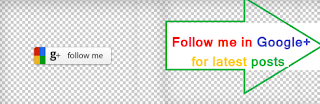 <sly data-sly-list="${quantumUse.firstList}">
<sly data-sly-list="${quantumUse.firstList}">
//Use list item here using '{item}'
</sly>
? When a Java list contains an object holding multiple values, each value can be retrieved as below
<a x-cq-linkchecker="valid" href="${listItem.getUrl}.html"><img src="${listItem.getitemImage}" class="image-responsive"></a>
or
<p>${listItem.getpriceInteger} <span>${listItem.getpriceDecimal}</span>
? Test multiple items in sightly
<sly data-sly-test="${listItem.selectLogo && listItem.displayLogo}">
OR
<div data-sly-test="${listItem.selectCategoryBadge.length > 0 && listItem.displayCategoryBadge}"
For SIghtly Tutorial Visit our help page : http://aem-cq-tutorials.blogspot.com/p/htl-home.html
? Sightly comparing a string value
Say we have a string 'heroType' and having some values. We need to test its value to 'AL', we can use below code to compare it.
<div data-sly-test="${style.getHeroType == 'AL' }">Hello</div>
? Check a list's(formatList) size using below code
<sly data-sly-test.emptysize ="${subcategoryUse.formatList.size > 0 }" />
--------------Similar Posts:----------
-------------------------------------------
Java List : shopList; Use class : subcategoryUse
<sly data-sly-list.listItem="${subcategoryUse.shopList}">
<sly data-sly-test.count="${listItemList.index > 0}">
//Do your task here if count is more than zero
</sly>
? Passing a value to Use class from sightly:
<sly data-sly-use.integerUse="${'com.....IntegerUse' @ text=item}">
And in Use class IntegerUse.java read it as,
String text = get("text", String.class);
? Iterating over a list
Java List: firstList
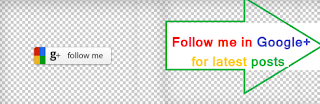 <sly data-sly-list="${quantumUse.firstList}">
<sly data-sly-list="${quantumUse.firstList}">//Use list item here using '{item}'
</sly>
? When a Java list contains an object holding multiple values, each value can be retrieved as below
<a x-cq-linkchecker="valid" href="${listItem.getUrl}.html"><img src="${listItem.getitemImage}" class="image-responsive"></a>
or
<p>${listItem.getpriceInteger} <span>${listItem.getpriceDecimal}</span>
? Test multiple items in sightly
<sly data-sly-test="${listItem.selectLogo && listItem.displayLogo}">
OR
<div data-sly-test="${listItem.selectCategoryBadge.length > 0 && listItem.displayCategoryBadge}"
No comments:
Post a Comment