New Features Adobe Experience Manager(AEM) 6.2
VERSION: 6.2, Released on APRIL 21, 2016
Product URL: https://docs.adobe.com/docs/en/aem/6-2.html
Brief:
AEM 6.2 comes with many changes and improvements including forms. AEM 6.2 Forms includes several new features and enhancements that further streamline and enhance creation, publishing, and working with forms, documents, and correspondences.
User Interface Improvements
AEM 6.2 ships with a new user interface that sets up the main modules as a drop down navigation
list. The interface still leverages Coral UI and for the most part, the detailed sections of each module are untouched. A new search box has come up on the top right corner to search also quick access to other solutions in the Marketing Cloud. The product navigation has moved from the side rail to an overlay.
AEM Mobile Apps
The Adobe Digital Publishing Suite and Adobe Phone Gap have been bridged to provide a seamless experience to customers to manage their mobile apps across multiple operating devices. A new dashboard is provided where in we can see all details of mobile applications. The key feature of this new tool allows customers to deploy native applications and leverage the power of Phone Gap to provide native APIs along with the power of DPS to create, manage and publish the content, once synched.
AEM Smart Tags
AEM 6.2 released a Beta functionality called 'Smart Tags' which allows for the system to automatically tag and discover digital assets. It can also be setup to bulk tag assets that are already in the system.
Search Enhancements
Search enables navigating within the product and search all areas of the product. Prior to 6.2, Adobe
had invested in search capabilities with integrations to SOLR as well as a faceted search user interface in 6.0 and 6.1, but the comprehensive search capabilities provided in 6.2 will surely be most preferred by customers.
Content Fragments
Content creators can now use the power of assets and its referencing capabilities across multiple devices along with variations. The new content fragment section allows content fragments metadata to be created the same way how an asset metadata schema can be created using the Schema Editor.
Template Editor
AEM 6.2 provides set of built in templates. This helps authors to create templates immediately with a set of templates and components developed already. The core features allow content authors to insert components along with initial sets of content to create a structure for it to be leveraged to create pages under Sites. This also provides a user interface for content authors to leverage the Design view of the editor to preview what the template would like on other devices such as ipad and mobile
Asset insights
Assets Insights is a new and interesting feature in AEM 6.2 that allows assets usage to be tracked
across various channels such as websites, email campaigns, mobile devices, etc. Adobe Analytics enables the tracking functionality. The statistics that can be captured are items such as what assets have been downloaded, clicked on, conversion rates and other digital marketing trends, which helps the atuthor to add meta data more effectively.
Areas, Targeting
AEM 6.2 introduces Areas which leverages the power of AEM Multi site Manager. Effectively targeted content and personalization is possible through this. Areas provides a way to manage these personalized content in the same way content is managed for sites across multiple languages and locales. More localized targeting, which allows content authors globally to set up campaigns and also break inheritance if required as in normal hierarchy at specific page levels for local content.
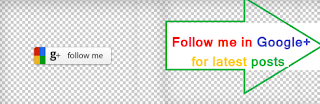 --------------Similar Posts:----------
--------------Similar Posts:----------
-------------------------------------------







This comment has been removed by a blog administrator.
ReplyDelete